I have released new versions of all my Journalized themes. These releases incorporate fixes and suggestions made by everyone trying out the themes. They each have their own page now! Here’s the list:
Category Archives: Themes
Journalized Blue
Update 7 Dec 2008: This theme is superseded by Journalized Theme version 2.7. Please use that version from now on.
Update 12 Nov 2008 There is a new Beta version 2.7 available to try, see the theme page for details. Please download it and give it a try.
This version is now defunct and will no longer be maintained.
On this page you can find the latest version of my blog layout and colour scheme as a WordPress theme.
Clicking the thumbnail below will show you a full size screen shot of the theme in action.

This release incorporates many of the fixes and changes suggested by people trying the theme.
You can download the files from here: journalized-blue-theme-1.0.3.tar.gz (tar ball for unix or similar users) or journalized-blue-theme-1.0.3.zip (zip file for Windows users).
To install simply expand the archive on your local machine. You should have a directory called ‘journalized-blue’. Upload the directory and the files within it to your wp-content/themes folder on your server. Login to your blog’s administration pages and go to the Presentation page. The new theme should be listed there ready for you to select. If not check the permissions on your uploaded files.
Enjoy! The theme is licensed under the GPL. So you may modify it and distribute it. Please let me know if you use it, modify it, etc. If you have any questions leave a comment on this post with your question. Comments are moderated so you won’t see your comment immediately.
What’s Changed?
The main changes in the themes are these:
I’ve added missing tags to the main section of the theme. That is, the ‘Previous Entries’ and ‘Next Entries’ links after the main content. I’ve also added in the Next and previous story links above the post when you are looking at an individual post.
In the side bar I’ve removed all the get_links() and get_linksbyname() calls and substituted a single call to get_links_list().
I’ve adjusted the CSS to display the nested unordered lists from the call to display like the h4/rightsidesection combination we had before.
I’ve added a page template for pages like this one with slightly different layout for the content. There are some minor bug fixes on the pages and I’ve added the the fix for aligned or floated images not displaying in Internet Explorer.
Update: 27/06/2005
Because the side bars are narrower on Journalized blue than Sand or Winter, the calendar on the right hand side doesn’t quite fit.
A quick cure is to change the padding in the cells. You need to edit the table#wp-calendar td rule in style.css
Go to line 307 and change the 3 pixel padding to 2 pixels. It should end up like this:
table#wp-calendar td {
padding: 0px 2px;
color: #000000;
text-align:center;
}I’ll issue a new version as soon as I’ve incorporated another fix and some recent changes.
Another 3-Column WordPress Theme
Whilst I’m in the mood, here is another three-column theme for wordpress. This one is ‘Journalized Sand’ and is almost the same layout as Journalized Blue.
Clicking the thumbnail below will show you a full size screen shot of the theme in action.
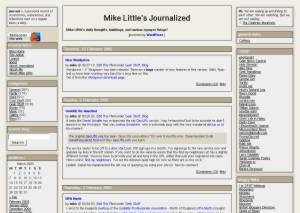
You can download the files from here: journalized-sand-theme-1.0.2.tar.gz (tar ball for unix or similar users) or journalized-sand-theme-1.0.2.zip (zip file for Windows users).
To install simply expand the archive on your local machine. You should have a directory called ‘journalized-sand’. Upload the directory and the files within it to your wp-content/themes folder on your server. Login to your blog’s administration pages and go to the Presentation page. The new theme should be listed there ready for you to select. If not check the permissions on your uploaded files.
You will need to tweak it a little. Not least to change the link categories in the calls to wp_get_links().
Enjoy! The theme is licensed under the GPL. So you may modify it and distribute it. Please let me know if you use it, modify it, etc. If you have any questions leave a comment on this post with your question. Comments are moderated so you won’t see your comment immediately.
Update: The permanent home of this theme is now https://journalized.zed1.com/themes/journalized-sand
Journalized Theme
At last, a mere week late, I have released my blog layout and colour scheme as a WordPress theme.
Clicking the thumbnail below will show you a full size screen shot of the theme in action.

You can download the files from here: journalized-blue-theme-1.0.3.tar.gz (tar ball for Unix or similar users) or journalized-blue-theme-1.0.3.zip (zip file for Windows users).
To install simply expand the archive on your local machine. You should have a directory called ‘journalized-blue’. Upload the directory and the files within it to your wp-content/themes folder on your server. Login to your blog’s administration pages and go to the Presentation page. The new theme will be listed there ready for you to select. If not check the permissions on your uploaded files.
You will need to tweak it a little. Not least to change the link categories in the calls to wp_get_links().
Enjoy! The theme is licensed under the GPL. So you may modify it and distribute it. Please let me know if you use it, modify it, etc. If you have any questions leave a comment on this post with your question. Comments are moderated so you won’t see your comment immediately.
Update: I have updated the download files to a new version along the rules and guidelines for the theme competition
Update: The permanent home of this theme is now https://journalized.zed1.com/themes/journalized-blue
Old Halloween Theme
I’m being totally lazy in not creating a new theme for this year. I’ve just dragged last years theme out of the folder. In fact it was a one word change in one file! Happy Halloween.
New Theme
Back to the old theme
Aagh! I’ve had enough of the new year theme. Too bright. It’s gone (unless you use Mozilla in which case, it is available under View -> Use Style).
New Year Theme
I’ve thrown together a new theme for the New Year celebrations.
Hmmm… I’m not sure I like it, but it’s only for a couple of days.
