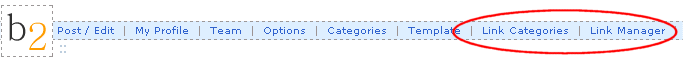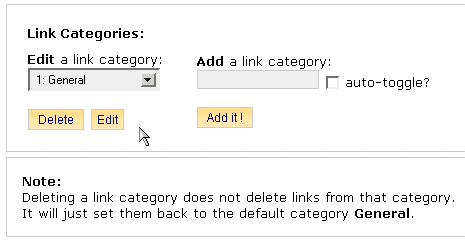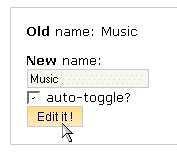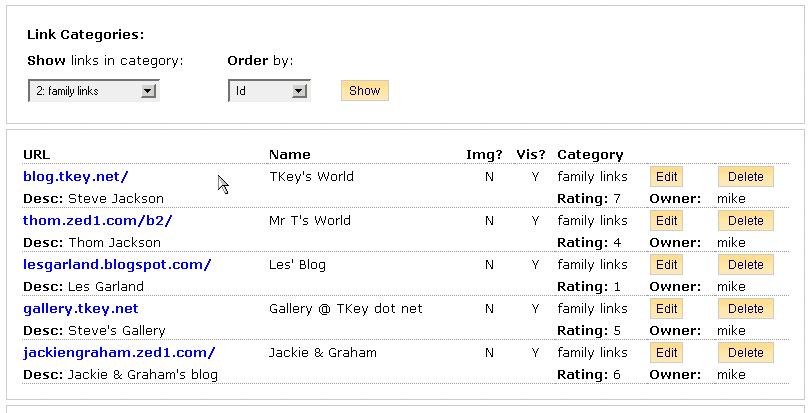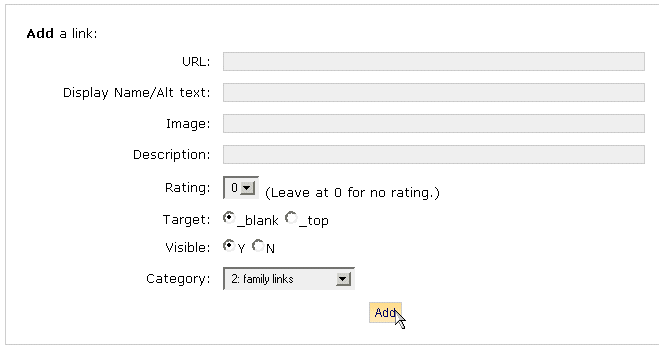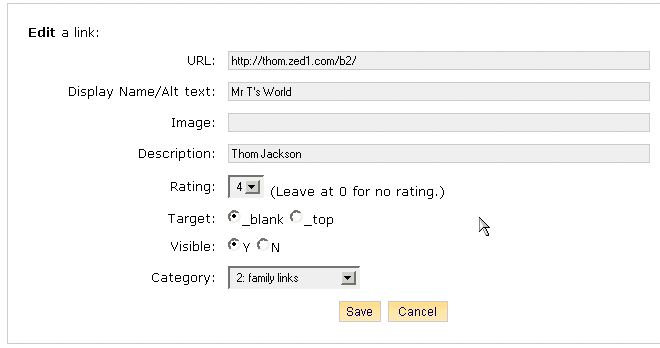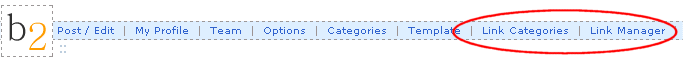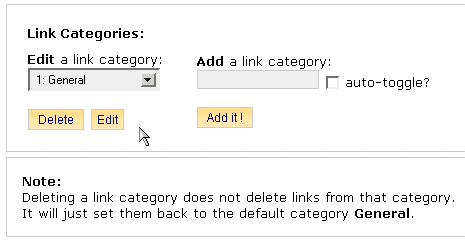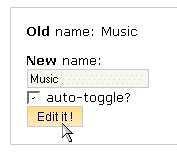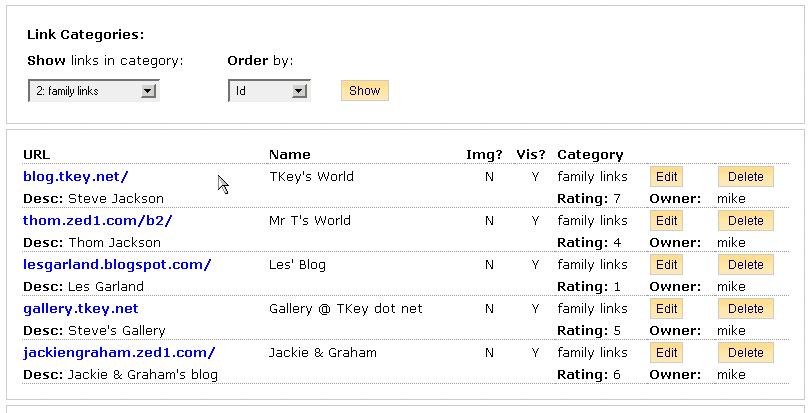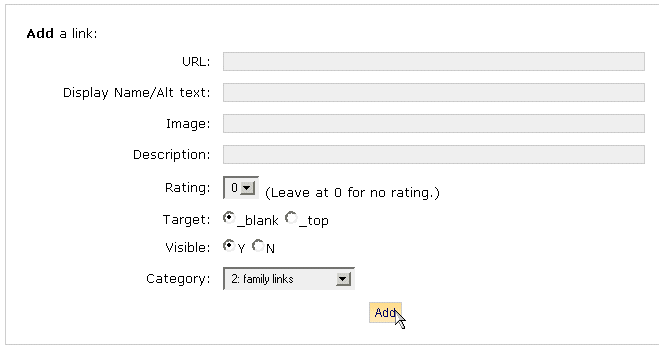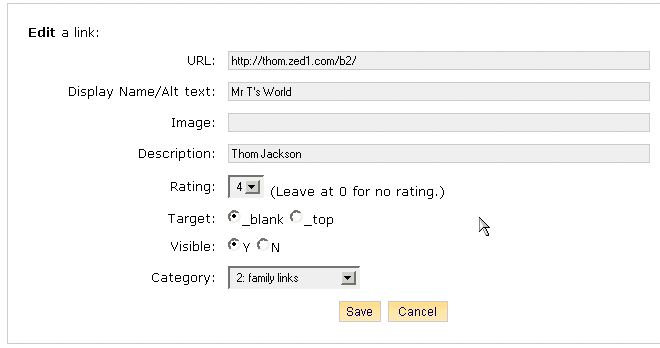B2Links
// $Id: b2links.html,v 1.10 2003/04/29 22:03:48 zed1 Exp $
//
// B2Links
// Copyright (C) 2002 Mike Little -- mike@zed1.com
//
// This is an add-on to b2 weblog / news publishing tool
// b2 is copyright (c)2001, 2002 by Michel Valdrighi - m@tidakada.com
//
// **********************************************************************
// Copyright (C) 2002 Mike Little
//
// This program is free software; you can redistribute it and/or modify
// it under the terms of the GNU General Public License as published by
// the Free Software Foundation; either version 2 of the License, or
// (at your option) any later version.
//
// This program is distributed in the hope that it will be useful, but
// WITHOUT ANY WARRANTY; without even the implied warranty of
// MERCHANTABILITY or FITNESS FOR A PARTICULAR PURPOSE. See the GNU
// General Public License for more details.
//
// You should have received a copy of the GNU General Public License
// along with this program; if not, write to the Free Software
// Foundation, Inc., 675 Mass Ave, Cambridge, MA 02139, USA.
//
// Mike Little (mike@zed1.com)
// *****************************************************************
B2Links is an add-on to b2 weblogging software.
- It plugs in to the admin screens.
- It adds to menu commands: Link Categories and Link Manager
- It allows you to define multiple categories under which to store your links.
- You can then define links with a url, name, optional image, href target and category.
- You can then list your links in your template with a simple function call.
- You can list them by category id or category name
- You can specify text or html to be output before and after each link.
- You can specifiy the sort order of the links displayed.
- You can add a 'star' rating to your links.
- There is special category type, auto-toggle which will allow only on link in the
category to display at once.
- Each link is owned by the user who created it. You can only edit or delete links
created by you or someone with a lower b2 administration level than you.
You can download it from http://zed1.com/b2links/b2links-1.2.zip
or as a tar ball: http://zed1.com/b2links/b2links-1.2.tar.gz
Files:
- b2links.readme.txt
- readme file
- b2links.sql
- sql to create the necessary database tables
- b2links.update-0.5.sql
- sql to update the pre 0.5 tables
- b2links.update-0.7.sql
- sql to update the pre 0.7 tables
- b2links.update-1.0.sql
- sql to update the pre 1.0 tables
- b2linkcategories.php
- admin plugin to manage link categories
- b2linkmanager.php
- admin plugin to manage links
- b2links.php
- template functions
- b2links.install.php
- alternate installation method
- b2links.config.php
- configuration file
- b2links.bookmark.txt
- mozilla bookmarklet
- b2links.all.php
- Sample page to show all links
- b2links-images\rating-0.gif
- ratings image
- b2links-images\rating-1.gif
- ratings image
- b2links-images\rating-2.gif
- ratings image
- b2links-images\rating-3.gif
- ratings image
- b2links-images\rating-4.gif
- ratings image
- b2links-images\rating-5.gif
- ratings image
- b2links-images\rating-6.gif
- ratings image
- b2links-images\rating-7.gif
- ratings image
- b2links-images\rating-8.gif
- ratings image
- b2links-images\rating-9.gif
- ratings image
- b2links-images\star.gif
- ratings image
- license.txt
- GNU General Public License Version 2
Installation:
- Execute the SQL from the file b2links.sql. This will create the two tables
and add a default category and an example link. Alternatively, upload
the file b2links.install.php to your B2 installation directory and load
it into your browser.
- Edit the b2-include/b2menutop.txt file to add in the two new commands.
5 b2linkcategories.php Link Categories
5 b2linkmanager.php Link Manager
Note: there should be a tab character after the 5 and after the filename.
- Add the files b2linkcategories.php, b2linkmanager.php, b2links.config.php, and b2links.php into your b2 install directory.
- Edit b2links.config.php to your requirements. There are comments in the file to explain each configuration variable.
- Login and click on the Link Categories menu command. Here you can edit link categories.
- Name is the name of the category.
- Auto-toggle: if you check this box, this category will only allow one link in this category to be visible at a time.
If you edit an existing link or create a new one with the visible flag set on; all the other links in this category will be
turned off. You can use this feature for a current mood category or current CD.
- Click on the Link Manager command to edit links:
- The url is the href part of the link tag. This is optional; if you wanted to, for example, use it for mood icons.
- The name will either be the linked word(s) or the alt and title tag for the image.
- The image will be used as the src for an image tag. Use either an absolute address or one relative to your template.
- The target is the target of the link. _blank to open in a new browser window, and _top to open in the same window.
- The category is the category under which to store this link.
- The description is the description to be used as the title tag for the link (if it exists) and the text displayed after the link when no image is defined.
- The visibilty flag is used to turn off an individual link. Perhaps when a site goes down temporarily but you don't want to delete your link. See also auto-toggle categories above.
- The rating is used to display a number, a number of characters, an image, or a number of images after the link.
- In your template include_once("b2links.php")
- You can then <?php echo get_linkcatname(1); ?> or any category id.
This will output the name of the category (perhaps for a heading)
- Then <?php get_links(1); ?> to output all the links in category 1.
You can also specify text to be output before and after the link, and the order
of the links.
- You can also <?php get_linksbyname('General'); ?> To output all the links in the category called General.
- Other functions are get_linksbyname_withrating(), get_links_withrating(), and get_linkcatname().
- See the comments above each function for full details.
- Bookmarklet: I have a partially working bookmarklet to add to your browser toolbar.
- Clicking on this while viewing a site will cause the 'add a link' form to
pop up in a new window with the site url and title pre-filled.
- This currently *only* works if you are already logged in to b2. The
bookmarklet *only* works in Mozilla.
Updating:
- If you are updating from a pre 0.5 version, you will need to execute the sql in b2links.update-0.5.sql
- If you are updating from a pre 0.7 version, you will need to execute the sql in b2links.update-0.7.sql
- If you are updating from a pre 1.0 version, you will need to execute the sql in b2links.update-1.0.sql
Changes
- 1.2 - Name change and minor bug fixes.
- 1.1 - Added sample 'list all links' file.
Added links_popup_script() function.
Added the ability to return links in random order.
Bug fixes: Can't create new category without auto-toggle.
b2links.install.php does not compile with smartquotes turned on.
Added missing title to b2linkcategories.php
- 1.0 - Added mysql_connect() call to install script.
Added separate configuration file.
Added cookie to remember 'show' filter when managing links.
Add ratings system.
Added auto-toggle category flag.
Added descending to sort order.
- 0.9.1 - Added b2links.install.php DB installation script
- 0.9 - URLs are optional. Delete asks for confirmation. You can now turn
off the descriptions, even if you have no image or images turned off.
- 0.8 - Added orderby parameter to output functions.
In the link manager you can now sort your list of links.
User level visibility now controlled by a variable at the top of
b2linkmanager.php
- 0.7 - Added link owners. Added truncation of long urls.
- 0.6 - Added ability to not show images. Partially functional
'add link' bookmarklet. Documented template functions.
- 0.5 - Added description and visibility flag.
- 0.4 - Add stripslashes() calls in a couple of places.
- 0.3 - fixed bad mysql call
- 0.2 - fixed bad sql script
- 0.1 - initial release
Screen shots
- When you've added the lines to b2menutop.txt your menu should look like this:
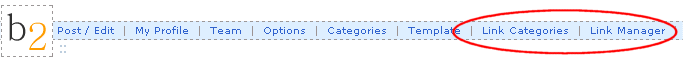
- Clicking on the 'Link Categories' menu will give you a page like this:
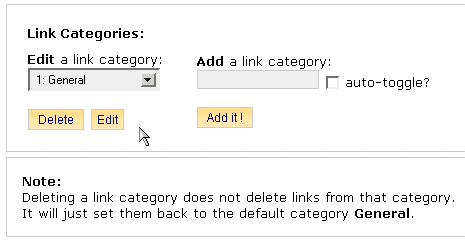
- Editing an existing category looks like this:
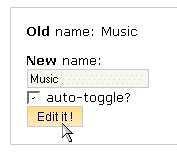
- Clicking on the 'Link Manager' menu will give you a page like this:
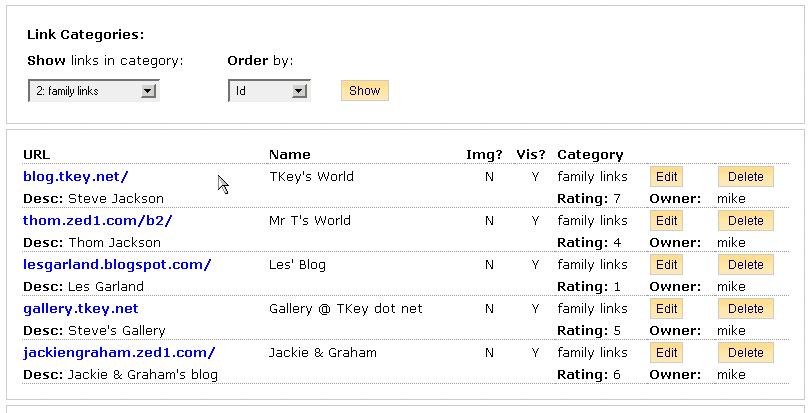
- You can choose display all your links or just a single category of links. You can also select the sort order.
- Adding a new link is at the bottom of the link manager page:
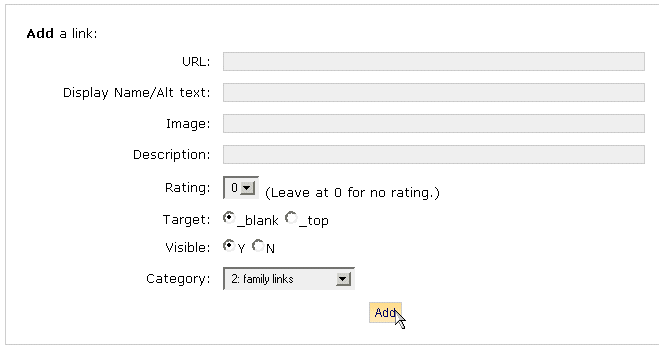
- Editing an individual link looks like this:
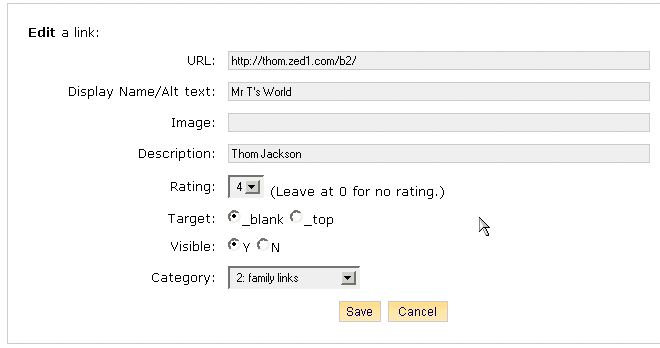
- In your template you can output the link categories as seperate lists like this:
You can see the description as title attribute for both text links and image
links. You can also see the description output after the text links.



Thats about it really. This is reasonably stable software, however is has not been extensively tested. Use with caution.
I've now created some 'Powered by B2Links' buttons for those of you who wish to show your support.
All you need to do is choose one of the images below, upload it to your own server, and create a link with the following HTML:
<a href="http://zed1.com/b2links/" title="B2Links">
<img src="/path/to/the/image.png" alt="B2Links" border="0" /></a>
 |
 |
Rendered
on a black background |
Transparent (Rendered
on a black background) |
 |
 |
Rendered
on a white background |
Transparent (rendered
on a white background) |
--
Mike Little
mike@zed1.com